Welcome to the Future of Kitchen Lighting: Voice Activation is Here!
Imagine this: You’re elbow-deep in preparing a delicious meal. Your hands are covered in flour, spices, or maybe even a bit of sticky dough. The light above flickers annoyingly, or perhaps you need a brighter setting to see that finely diced onion. But your hands are… occupied. Enter the magic of voice-activated kitchen lighting! No more fumbling for switches, no more smudges on your freshly cleaned walls, just pure, hands-free illumination.

This guide is your comprehensive resource for understanding, choosing, and implementing voice-controlled lighting in your kitchen. We’ll delve into the benefits, explore the various technology options, offer practical tips for installation, and even troubleshoot common issues. Get ready to transform your kitchen into a smart, efficient, and beautifully lit space.

Why Voice Activated Kitchen Lighting? The Benefits are Bright!
Beyond the sheer coolness factor, there are some seriously compelling reasons to embrace voice-activated lighting in your kitchen. Let’s shed some light on the advantages:

- Convenience is King (or Queen!): We touched on this earlier, but it’s worth reiterating. Hands-free control is a game-changer when your hands are full, dirty, or simply occupied with culinary tasks. Need more light while kneading dough? Just ask!
- Enhanced Safety: Ever tripped over something in a dimly lit kitchen while carrying a hot pan? Voice control minimizes the need to fumble for switches, reducing the risk of accidents, especially for those with mobility issues or in homes with young children. You can brighten the space without moving from your spot.
- Modern Aesthetics: Smart lighting adds a touch of futuristic elegance to any kitchen. Sleek, minimalist designs combined with the seamless control of your voice create a sophisticated and inviting atmosphere. It’s a subtle upgrade that makes a big impact.
- Energy Efficiency: Many smart lighting systems allow you to dim or turn off lights remotely, even when you’re not in the kitchen. This helps save energy and reduces your electricity bill. Some systems even learn your routines and automatically adjust lighting based on your usage patterns.
- Customizable Ambiance: Voice control empowers you to create the perfect mood for any occasion. Dim the lights for a romantic dinner, brighten them for meal prep, or set a specific color scheme for a party. The possibilities are endless. You can even integrate smart bulbs that change color with your voice.
- Accessibility for All: Voice-activated lighting is a fantastic solution for individuals with disabilities or limited mobility. It provides independence and control over their environment, making daily tasks easier and safer.
- Integration with Smart Home Ecosystems: Voice-controlled lighting seamlessly integrates with other smart home devices, such as smart speakers, thermostats, and security systems. This allows you to create a truly connected and automated home environment. Imagine saying, “Alexa, prepare dinner,” and your kitchen lights automatically brighten, your oven preheats, and your favorite music starts playing.
Understanding the Technology: How Voice Activated Lighting Works
Now that you’re convinced of the benefits, let’s dive into the technical aspects. Voice-activated lighting relies on a combination of hardware and software working in harmony:

The Key Components:
- Smart Bulbs/Fixtures: These are the actual light sources that can be controlled wirelessly. They contain a small chip that allows them to communicate with a smart hub or directly with your Wi-Fi network.
- Smart Hub (Optional): A hub acts as a central control point for your smart lighting system. It connects to your Wi-Fi network and communicates with the smart bulbs or fixtures. Some systems, like Philips Hue, require a hub, while others, like some Wi-Fi-enabled bulbs, can connect directly to your router.
- Voice Assistant: This is the software that interprets your voice commands and sends instructions to the smart hub or bulbs. Popular voice assistants include Amazon Alexa, Google Assistant, and Apple Siri.
- Smartphone App: Most smart lighting systems come with a companion app that allows you to set up, customize, and control your lights from your smartphone or tablet. You can also use the app to create schedules, set scenes, and monitor energy usage.
The Communication Process:
- You Speak: You issue a voice command, such as “Alexa, turn on the kitchen lights.”
- Voice Assistant Listens: Your smart speaker or smartphone picks up your voice command and sends it to the voice assistant’s cloud server.
- Command Interpretation: The voice assistant analyzes your command and determines the desired action (in this case, turning on the kitchen lights).
- Signal Transmission: The voice assistant sends a signal to the smart hub (if applicable) or directly to the smart bulbs.
- Light Activation: The smart bulbs receive the signal and turn on, dim, or change color according to your command.
Connectivity Options:
- Wi-Fi: Some smart bulbs connect directly to your Wi-Fi network, eliminating the need for a smart hub. This is a convenient option for smaller setups.
- Zigbee/Z-Wave: These are low-power wireless protocols that are commonly used in smart home devices. They require a smart hub to communicate with your Wi-Fi network. Zigbee and Z-Wave offer advantages in terms of reliability and range compared to Wi-Fi.
- Bluetooth: Bluetooth-enabled smart bulbs connect directly to your smartphone or tablet. This is a simple option for controlling lights within a limited range.
Choosing the Right System: A Buyer’s Guide
With so many options available, selecting the right voice-activated lighting system for your kitchen can feel overwhelming. Here’s a breakdown of the key factors to consider:

Compatibility with Your Voice Assistant:
Ensure that the lighting system you choose is compatible with your preferred voice assistant (Alexa, Google Assistant, or Siri). While most systems support multiple assistants, some may offer better integration with one over the others. Consider the voice assistant ecosystem you’re already invested in.

Hub vs. No Hub:
Decide whether you want a system that requires a smart hub or one that connects directly to your Wi-Fi network. Hub-based systems offer greater reliability and scalability, while hubless systems are simpler to set up and more cost-effective for smaller setups. Hubs can also handle a larger number of devices without bogging down your Wi-Fi network.

Brightness and Color Temperature:
Consider the brightness and color temperature of the smart bulbs or fixtures. Brightness is measured in lumens, and color temperature is measured in Kelvin (K). For kitchens, you’ll typically want a brightness of at least 800 lumens and a color temperature between 2700K (warm white) and 5000K (cool white). Warmer colors are good for creating a cozy atmosphere, while cooler colors are better for task lighting. Dimmable bulbs are a great option to allow for adjustable brightness.

Features and Functionality:
Think about the features you need and want. Do you want to be able to dim the lights, change the color, create schedules, or integrate with other smart home devices? Look for a system that offers the features that are most important to you. Some systems offer geofencing capabilities, which automatically turn on or off your lights when you arrive or leave home.

Cost:
Smart lighting systems range in price from affordable to premium. Consider your budget and weigh the cost against the features and benefits offered. Remember that you may need to purchase a smart hub separately if you choose a hub-based system. Don’t forget to factor in the long-term cost savings from energy efficiency.

Reliability and Reputation:
Read reviews and research the reputation of the manufacturer before making a purchase. Look for systems that are known for their reliability and customer support. A warranty is also a good sign of a reputable brand.

Types of Lighting to Consider
Under-Cabinet Lighting: Ideal for task lighting when prepping food. LEDs are energy efficient and long-lasting.

Recessed Lighting: Provides general ambient lighting, creating a clean and modern look.

Pendant Lighting: Adds a decorative element while providing focused light over islands or countertops.
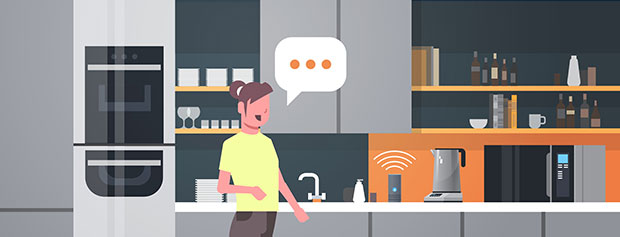
Strip Lighting: Versatile and can be used in various locations, such as under cabinets, above cabinets, or along toe kicks.

Popular Brands to Explore:
- Philips Hue: A well-established brand known for its wide range of smart lighting products and excellent integration with voice assistants.
- LIFX: Offers bright, colorful smart bulbs that connect directly to Wi-Fi, without the need for a hub.
- TP-Link Kasa: A budget-friendly option with a good selection of smart bulbs and switches that connect directly to Wi-Fi.
- Sengled: Another affordable brand with a focus on energy-efficient smart lighting solutions.
- Cree Lighting: Known for its high-quality LED lighting products. They also offer smart bulbs that work with various smart home platforms.
Installation: Making the Switch to Smart Lighting
Installing voice-activated lighting is generally a straightforward process, but it can vary depending on the type of system you choose. Here’s a general overview:
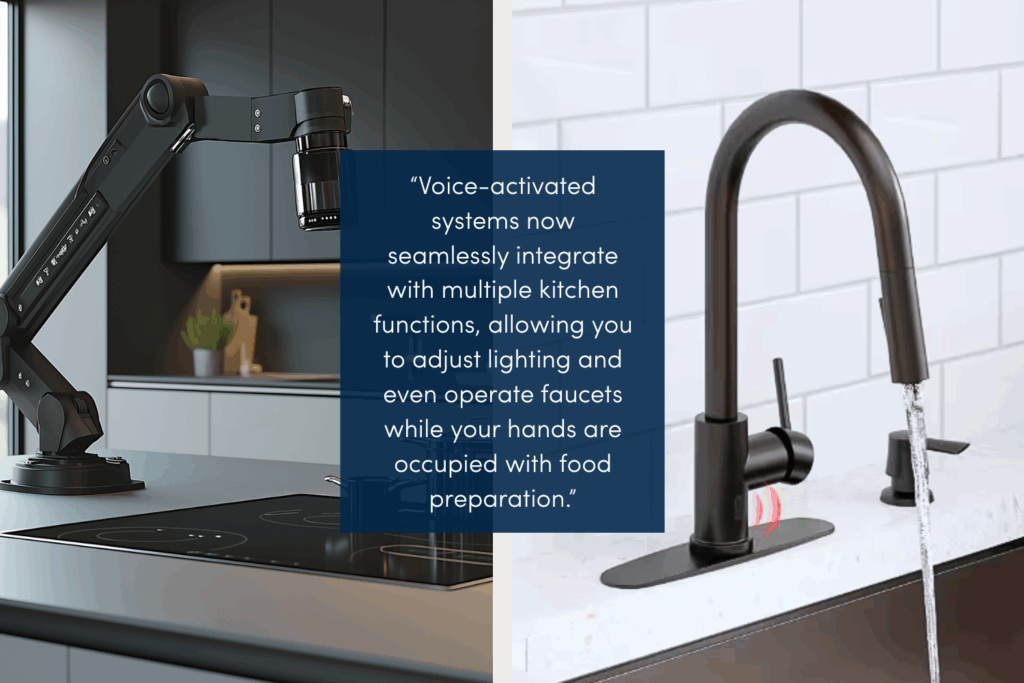
Step-by-Step Guide:
- Unpack and Prepare: Carefully unpack the smart bulbs, fixtures, and any necessary accessories. Read the manufacturer’s instructions thoroughly before starting.
- Install the Smart Hub (If Applicable): If you’re using a hub-based system, connect the smart hub to your router using an Ethernet cable and plug it into a power outlet.
- Install the Smart Bulbs/Fixtures: Replace your existing light bulbs or fixtures with the smart ones. Ensure that the power is turned off at the breaker before installing any electrical components.
- Download the App: Download the companion app for your smart lighting system from the App Store or Google Play.
- Connect to the Network: Follow the app’s instructions to connect the smart bulbs or fixtures to your Wi-Fi network. This may involve scanning a QR code or entering your Wi-Fi password.
- Configure the System: Use the app to configure the smart bulbs or fixtures, such as assigning them names, grouping them into rooms, and creating scenes.
- Connect to Your Voice Assistant: Enable the smart lighting system’s skill or action in your voice assistant’s app and link your account. This will allow you to control your lights with your voice.
- Test and Troubleshoot: Test the system to ensure that everything is working properly. If you encounter any issues, consult the manufacturer’s troubleshooting guide or contact customer support.
Important Considerations:
- Electrical Safety: Always turn off the power at the breaker before working with electrical components. If you’re not comfortable working with electricity, hire a qualified electrician.
- Wi-Fi Strength: Ensure that you have a strong Wi-Fi signal in the area where you’re installing the smart bulbs or fixtures. A weak signal can cause connectivity issues.
- Compatibility with Dimmers: Not all smart bulbs are compatible with traditional dimmer switches. Check the manufacturer’s specifications before installing them on a dimmed circuit. Using a non-compatible dimmer can damage the smart bulb.
- Placement: Think about the placement of your smart lights to maximize their effectiveness. Under-cabinet lighting should be positioned to provide ample task lighting, while recessed lighting should be spaced evenly to provide general ambient lighting.
Troubleshooting Common Issues: Light Up the Problem
Even with the best technology, you might encounter some snags. Here’s a guide to solving common problems with your voice-activated lighting:

Problem: Lights Won’t Connect to Wi-Fi
- Solution: Verify that your Wi-Fi network is working properly and that your smart hub (if applicable) is connected to the internet. Check the Wi-Fi password and make sure you’re entering it correctly. Try restarting your router and smart hub.
Problem: Lights Aren’t Responding to Voice Commands
- Solution: Ensure that your voice assistant is properly connected to your smart lighting system. Check the app settings and make sure that the skill or action is enabled. Try renaming the lights in the app to something simpler and easier to pronounce. Make sure your smart speaker can hear you clearly.
Problem: Lights Are Flickering or Buzzing
- Solution: This could be due to a loose connection or a compatibility issue with a dimmer switch. Check the wiring and make sure that all connections are secure. If you’re using a dimmer switch, ensure that it’s compatible with the smart bulbs.
Problem: Lights Are Randomly Turning On or Off
- Solution: This could be due to a faulty bulb, a scheduling conflict, or a connectivity issue. Try replacing the bulb and check your schedule settings in the app. Ensure that your smart hub and voice assistant are up to date.
Problem: Hub Not Connecting to Bulbs
- Solution: Move the hub closer to the bulbs to improve the signal. Restart the hub and bulbs. Check for firmware updates for the hub. If you have too many devices connected to the hub, it might be overloaded; try disconnecting some devices.
Problem: Lights Appear Offline in the App
- Solution: Cycle the power to the bulb (turn it off and on). Ensure the bulb is within range of the hub or Wi-Fi router. Update the bulb’s firmware through the app.
The Future of Kitchen Lighting: What’s Next?
Voice-activated kitchen lighting is already impressive, but the future holds even more exciting possibilities. Here’s a glimpse of what’s on the horizon:

- Enhanced AI Integration: Expect more sophisticated AI algorithms that can learn your preferences and automatically adjust lighting based on your activities and moods.
- Improved Voice Recognition: Voice assistants will become even better at understanding natural language and responding to complex commands.
- Smarter Sensors: Motion sensors and occupancy sensors will become more integrated with lighting systems, allowing for automatic lighting control based on presence and activity.
- Personalized Lighting Experiences: Smart lighting systems will offer even greater customization options, allowing you to create truly unique and personalized lighting experiences.
- Integration with Other Smart Appliances: Expect seamless integration with other smart appliances, such as refrigerators, ovens, and dishwashers, creating a truly connected kitchen ecosystem.
Conclusion: Light Up Your Life with Voice Control
Voice-activated kitchen lighting is more than just a novelty; it’s a practical, convenient, and energy-efficient way to enhance your culinary space. By understanding the technology, choosing the right system, and following the installation tips outlined in this guide, you can transform your kitchen into a smart, modern, and beautifully lit environment. So, embrace the future and let your voice illuminate your culinary creations!

Ready to take the plunge? Start researching the systems that best fit your needs and budget. Don’t be afraid to experiment with different settings and features to create the perfect lighting atmosphere for your kitchen. Happy cooking!

 Nimila
Nimila


